How Asana changed my life
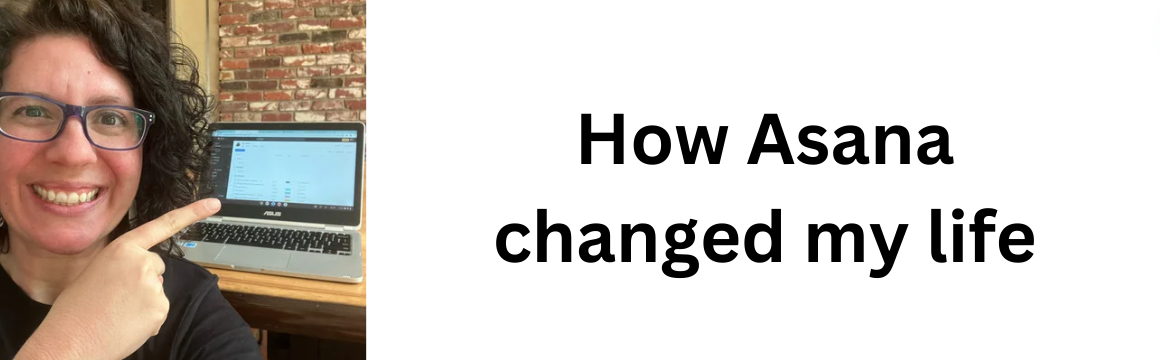
Asana is one of the apps I use every day to stay organized. It literally changed my life.
Here are four problems Asana has helped me solve:
Problem #1: Being Overwhelmed
Before I started using Asana, I had a long to-do list that just kept moving from one day to another. Meanwhile, I had email coming in all day long. I couldn’t seem to concentrate on one thing, and I had important deadlines hovering over me. I was overwhelmed and constantly in a cloud of confusion… what am I supposed to be doing again??
Here are the Asana tools that helped:
Tasks. This is the foundation of Asana! Translating all that needs to be done into concrete tasks with timelines. Creating tasks helped me to be less overwhelmed because it was the first step to not trying to think about everything at once. Now when something pops into my head (about work, family, or anything else), I add it to Asana to think about later and then go on with my day! Note - you can easily do this from the app on your phone.
Subtasks. Another way to be less overwhelmed is to break a big, intimidating task into smaller subtasks that have different deadlines. Then you can check things off and feel like you’re actually getting somewhere.
Assign tasks. If you're leading a team, Asana allows you to assign tasks to other people (but the free version has a maximum of how many other people can be connected to your account).
Problem #2: Not Enough Structure
I get asked all the time, how do you work from home and get anything done? You might feel the same, if you have any type of work-from-home job. Well I’m excited to tell you about these next Asana strategies because this is where the magic happens!!
My Tasks. I recommend viewing this in List View (as opposed to Board view). Here is where you can see all of your tasks. Once I've done my planning (see next bullet), I only really look at tasks due today.
Daily planning. I do this at the end of each day, for the next day. It helps me to be intentional about what I need to be doing beforehand, so when the day starts I can hit the ground running.
Sections. You can use sections to divide up your tasks for the day (I use Morning, Afternoon, and Tomorrow). Then you can order the tasks in the order you plan to complete them.
Problem #3: Too in the Weeds
My personality is to be super organized and detailed… which means sometimes I lose focus (or time) for the big picture. As a business owner, it’s important to work ON my business and not just in my business. So I need to do strategic planning and longer-term, bigger picture thinking than just what I’m supposed to be doing today. Asana helps with this too!
After you’ve done a strategic planning exercise, you can convert your strategic goals to tasks and subtasks with due dates. Then you won’t forget about them when you’re in the middle of your day-to-day work. This also works for family vision and goals!
I have a Weekly Planning "project" and a Monthly Planning "project" in Asana. When I have a potential new contract, I check Monthly Planning to see if I have time to add it. I also carve out time for strategic projects internal to my business and/or “vacation” time.
Problem #4: Wasted Time
You are a busy, efficient person doing lots of great things!! So wasted time is an enemy. Here are a few ways Asana has helped me reclaimed some time.
Daily planning (again). It’s good to see all your tasks in front of you, with time estimates, and compare this with ALL your available time so you don’t waste any (especially during a super busy season). Early morning before kids are awake, lunch break, evening, time on hold on the phone, etc. You can even “double up” on tasks, like taking a walk while listening to a webinar.
Parking lot. I set this up as a section in My Tasks, for easy things that can slip in when I have a minute or two. Waiting for a meeting to start, sitting in a drive through, or if I finished my day’s tasks with 30 minutes to spare. So I’m never sitting there in a low-energy slump trying to think about what I’m supposed to be doing.
Recurring tasks. If there is a task you do daily, weekly, or monthly, you can set it to repeat. Check it off, and Asana does the rest! So you don’t have to waste time re-creating the same tasks over and over.
Templates. If there is a process you do over and over, set it up as a template with subtasks. Then you won’t have to think about what all needs to get done with a new project, partner, etc. Just copy your template and keep rolling.
Need some real-life examples of Asana? I know, it can be A LOT. Here are some of the videos I watched when getting set up:
How I Use Asana To Organize My 6-Figure Agency - by School of Bots
Annual, monthly, weekly and daily planning in Asana - by Paul Minors
Have you tried Asana? Let me know how you use it!